In today’s digital age, organizations across industries are overwhelmed by massive amounts of paperwork. Manual data entry processes not only slow down productivity but also pose a risk of errors. Optical Character Recognition (OCR)
technology utilizes sophisticated algorithms to analyze and interpret text from images or scanned documents, converting them into machine-readable formats. By automating the data extraction process, OCR software streamlines workflows,
eliminates human errors, and improves overall productivity.
Experience the Power of OCR with Our User-Friendly Zones Designer
Our OCR software features an intuitive zones designer that allows you to easily define and label specific areas of your documents for accurate data extraction.
Customization
Tailor the OCR templates to your document types, ensuring accurate data extraction every time.
Accuracy
Reduce errors and inaccuracies by precisely mapping the relevant areas of your documents.

Exporting Data to Excel or JSON
The OCR software solution excels in data export capabilities, offering seamless integration with popular data formats like Excel or JSON. After extracting the required information from documents, the software can export it directly
into structured spreadsheets or JSON files. This simplifies data management and facilitates further analysis, reporting, or integration with other systems.
Excel Export
With the ability to export data to Excel, businesses can leverage the extensive capabilities of spreadsheets for data manipulation, calculations, and visualizations. This feature enhances data accessibility and empowers users
to work with the extracted information efficiently.
JSON Export
JSON (JavaScript Object Notation) is a lightweight data interchange format widely used for data exchange between applications. By exporting data in JSON format, the OCR software ensures compatibility and seamless integration
with various software systems, APIs, and databases.
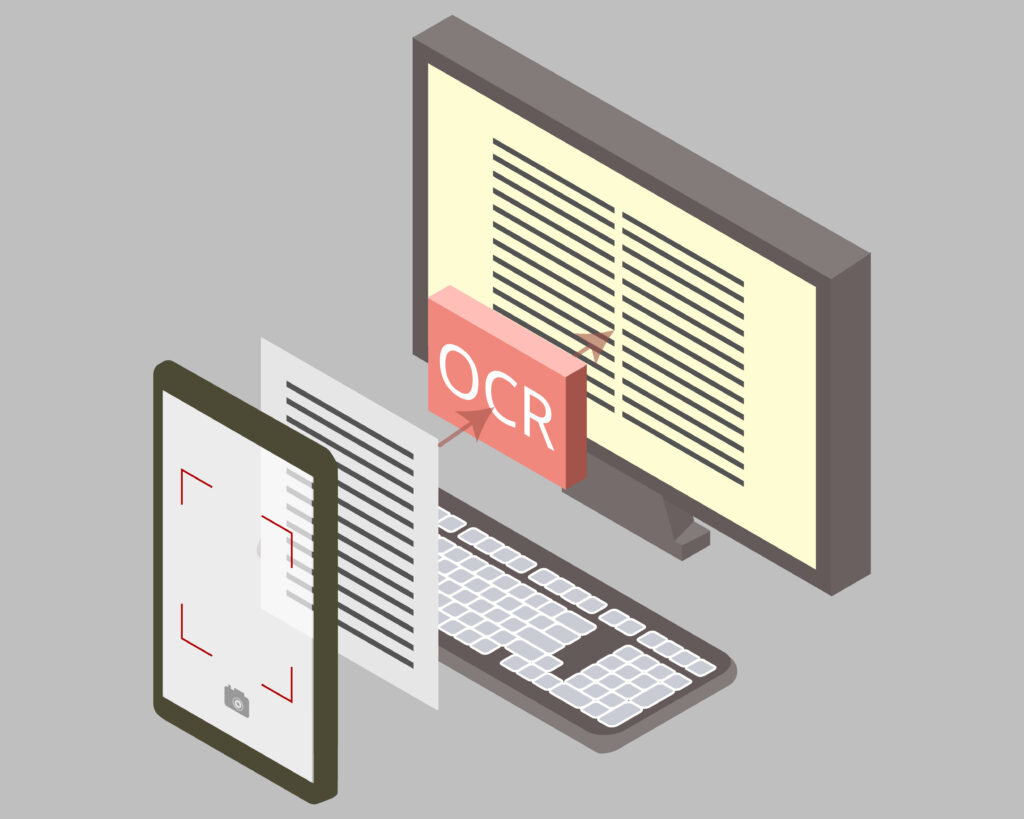
Multilingual Support
In today’s globalized business landscape, language barriers can hinder effective data processing. However, this OCR software solution overcomes such challenges by supporting more than 120 languages. Regardless of the document’s language,
the software can accurately extract and interpret text, making it a versatile choice for businesses operating in multilingual environments.
Global Reach
By covering a broad range of languages, the OCR software enables businesses to process documents from diverse regions and cater to international clientele. It eliminates the need for manual translation and ensures consistent
and accurate data extraction across languages.
Localization
For businesses operating in specific regions or countries, the ability to process documents in local languages is crucial. The OCR software’s multilingual support helps organizations adhere to local regulations, communicate
effectively, and enhance customer experiences.
In an era where data is the lifeblood of businesses, OCR software with template mapping capabilities and multilingual support emerges as a crucial tool for efficient document management. This comprehensive solution empowers organizations to automate data extraction, reduce errors, and streamline processes. By seamlessly exporting data to popular formats like Excel and JSON, businesses can leverage the extracted information for analysis, reporting, and integration with other systems. With its ability to support more than 120 languages, the OCR software ensures global reach and localization. Embracing this powerful OCR software solution opens the door to improved productivity, enhanced data accuracy, and increased competitiveness in today’s fast-paced digital landscape.
Pricing Plans:
300 Pages
$30 or $0.100/page
500 Pages
$40 or $0.080/page
1000 Pages
$60 or $0.060/Page
2000 Pages
$100 or $0.050/page
5000 Pages
$200 or $0.040/page
10000 Pages
$300 or $0.030/page
30000 Pages
$750 or $0.025/page
50000 Pages
$1000 or $0.020/page
Try it out for free!
*No Credit Card Required *Cancel anytime *Free trial (300 pages)
FAQs
Find answers to common questions about OCR software and its usage.
OCR software, or optical character recognition software, is a technology that allows software to read specific areas or “zones” of a document. It can extract information from documents such as invoices, receipts, contracts, or forms by mapping and labeling the desired fields or regions within the document.
OCR software works by creating templates and mapping specific areas of documents. Users define their own templates tailored to their document types, such as invoice numbers, customer names, or order details. Once a template is created, the software learns the layout and structure of the document, allowing it to accurately extract information from similar documents in the future.
Template mapping offers several advantages. It allows customization, where users can define their own templates tailored to their specific document types. It improves accuracy by precisely mapping the relevant areas of a document, reducing chances of errors and inaccuracies. It also enables scalability, as the software can automatically adapt to new templates or document layouts.
OCR software provides several benefits to businesses. It improves efficiency by automating data extraction from documents, reducing manual data entry. It enhances accuracy by reducing errors and inaccuracies. It also enables scalability, allowing businesses to handle a wide range of document formats and structures efficiently.
